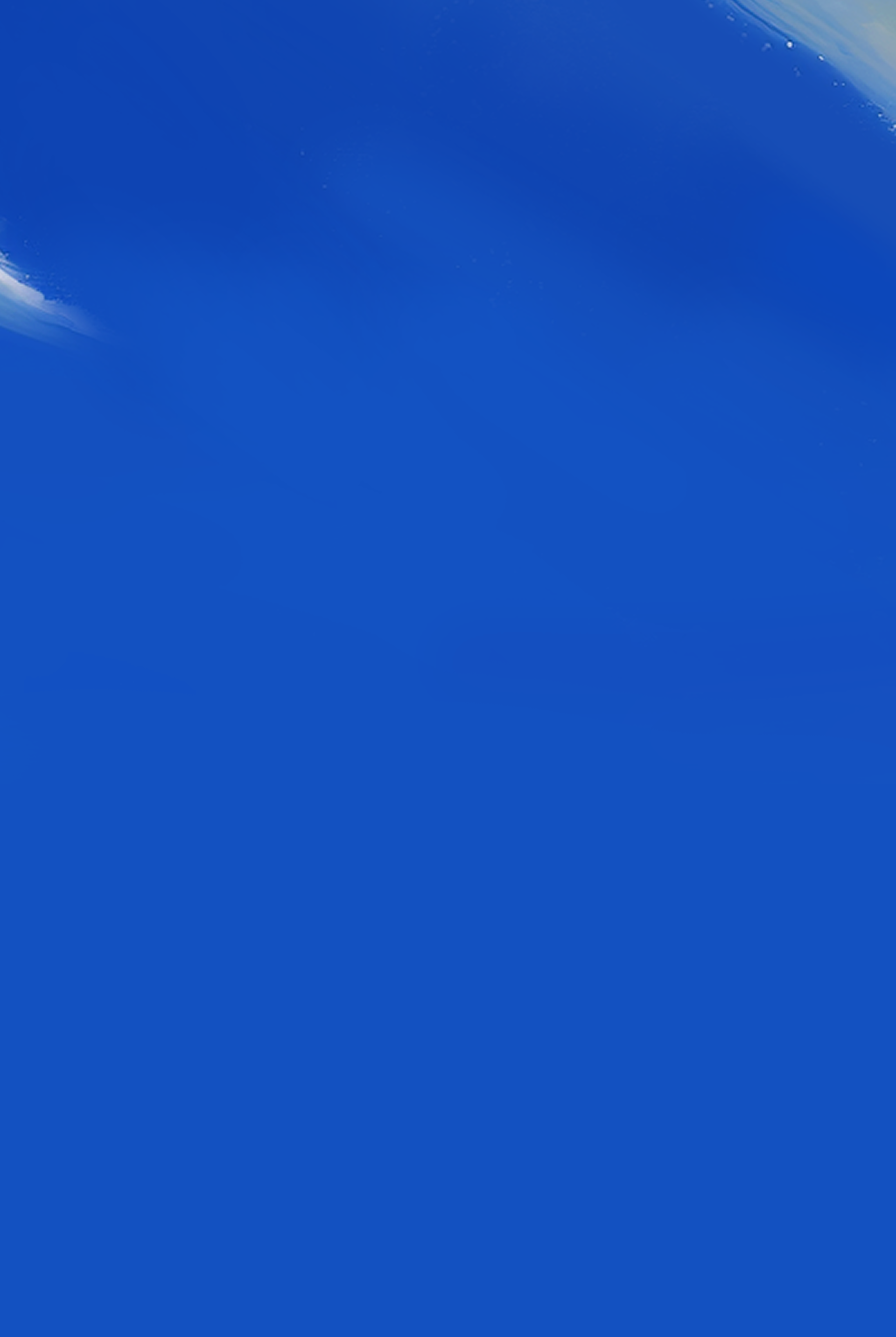
Data Deletion Request
Your data, safely returned to the dragon's den.
Request Account and Data Deletion
If you would like to delete your account and associated data from Fluffle: Focus With Dragons, please follow the steps below to submit a deletion request.
How to Request Data Deletion
Gather Required Information:
- Your email address associated with the account
- Your profile name from the app
- Your Privy ID (found in the app's profile tab - this is copyable)
Send Deletion Request:
Email us at dev@fluffle.world with the subject line "Data Deletion Request" and include all the information listed above.
Confirmation:
We will process your request within 30 days and send you a confirmation email once your data has been deleted.
What Data Will Be Deleted
When you request data deletion, we will remove:
- Your account information and profile data
- App usage analytics and crash logs associated with your account
- Any personal information you may have provided through support requests
- All other data associated with your account
Data Retention
We may retain certain information for legal compliance purposes, such as:
- Records required by law or regulation
- Information needed for legitimate business purposes (e.g., fraud prevention)
- Anonymized data that cannot be linked back to you
Any retained data will be kept for the minimum period required by applicable laws.
Alternative Contact Methods
If you have any questions about the data deletion process or need assistance, you can also contact us at:
Email: dev@fluffle.world
Processing Time
We will process your data deletion request within 30 days of receiving all required information. You will receive a confirmation email once the deletion is complete.